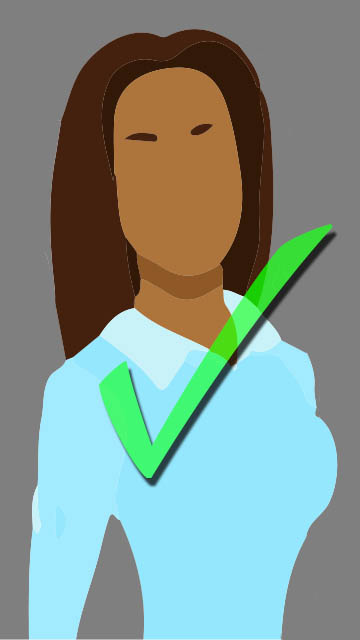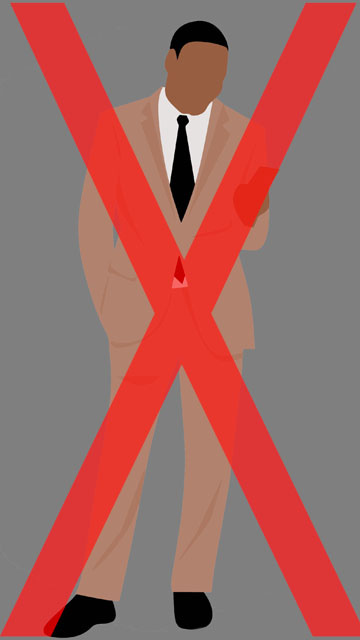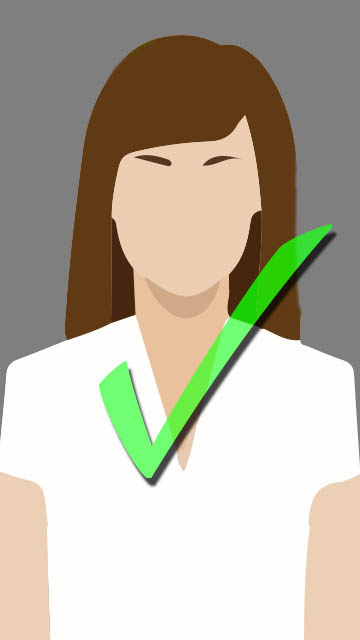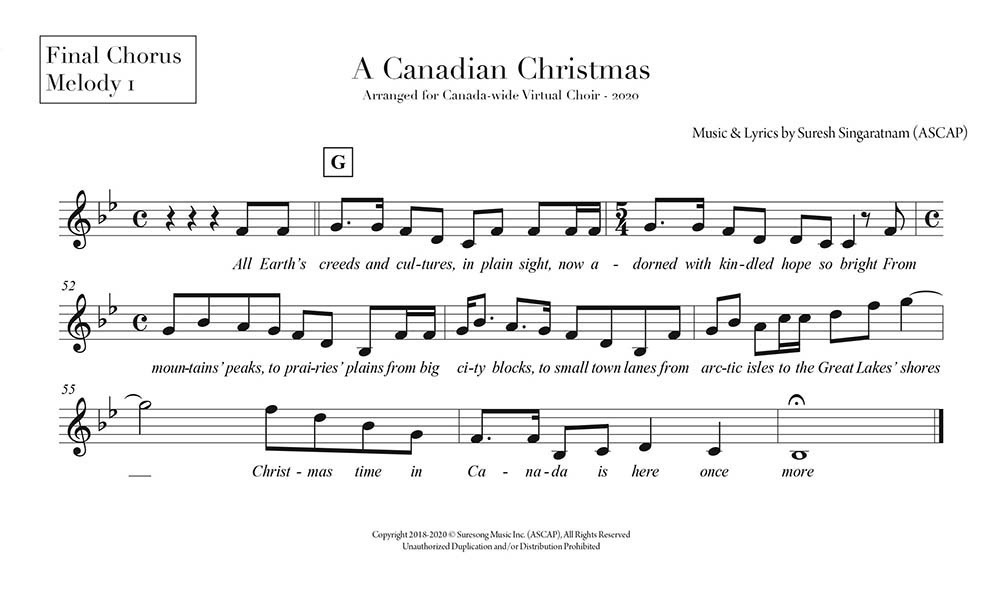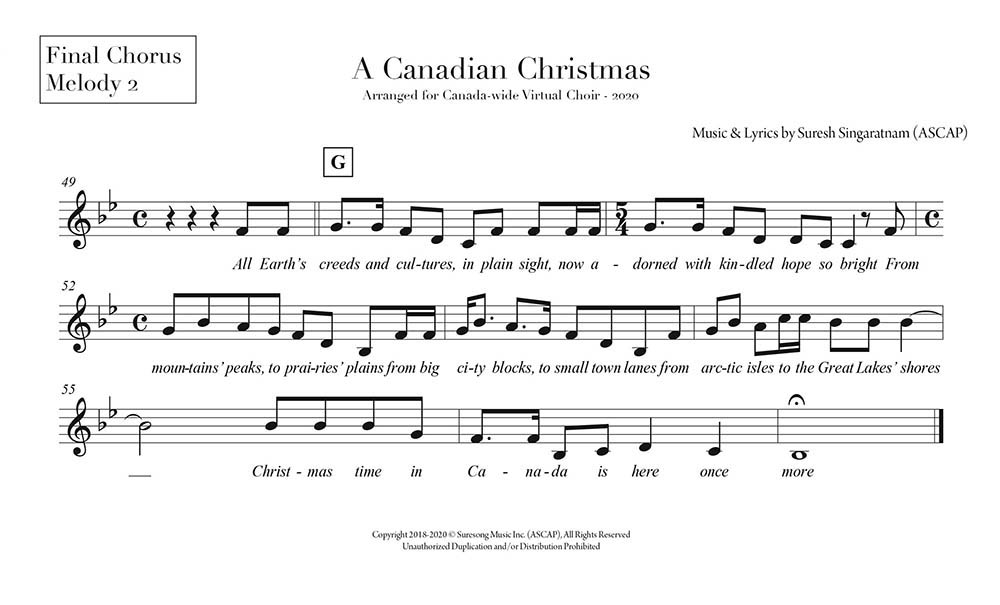A Canadian Christmas 2020
Recording Instructions for Final Chorus
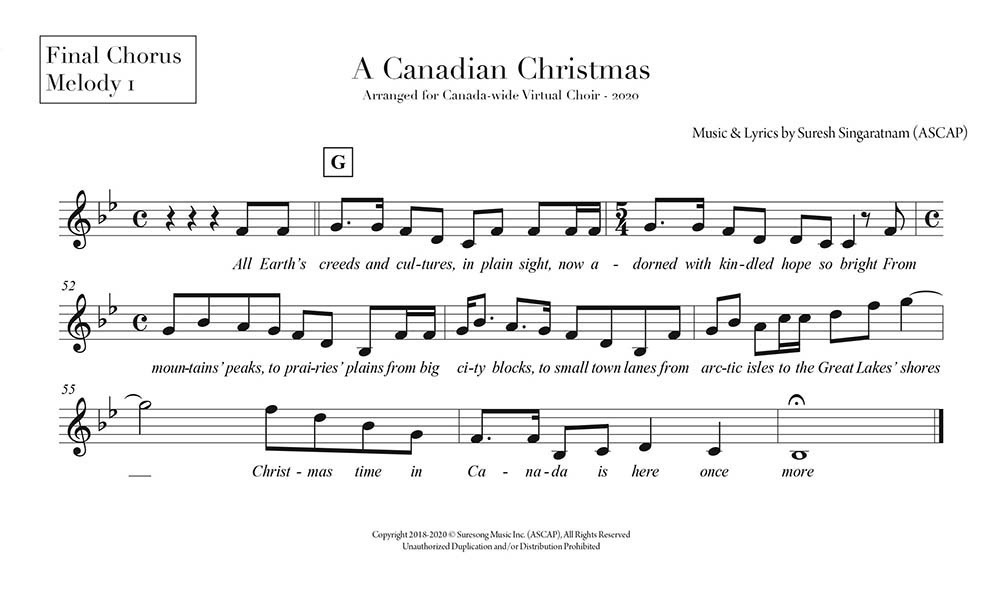
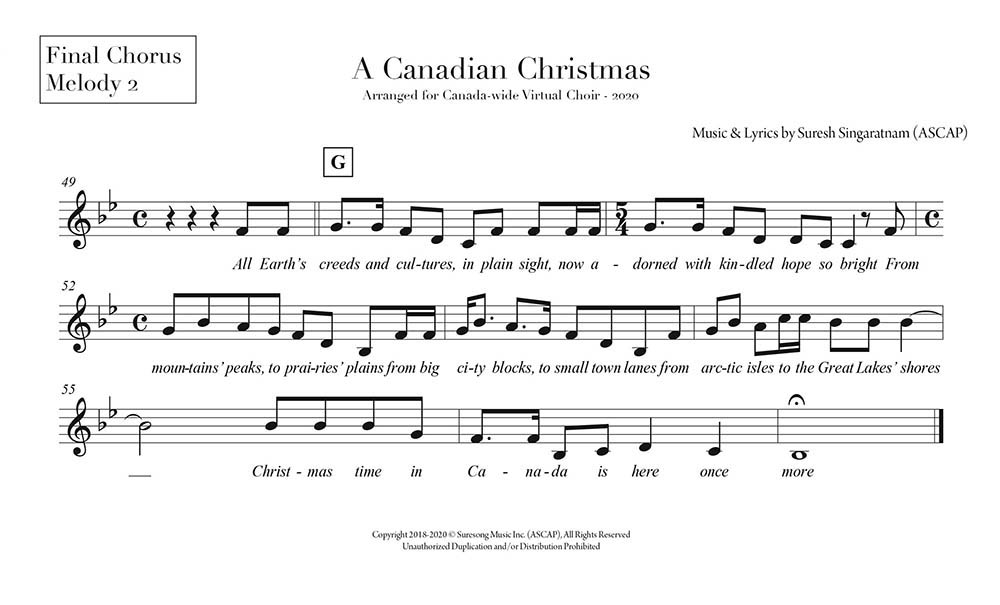
- Watch and listen carefully to your vocal part’s click-track video once.
- Play the click-track video again, and try to sing along (pausing and rewinding if you need to review or practice any sections).
- Sing along with the click-track video again.
-
If you feel comfortable after singing through twice, it’s almost time to record your video, but here are some guidelines for the video:
- Listen to the click-track through your headphones while recording, so your recording device is ONLY recording your voice, and not the background track. (The right channel of the audio in the click-track is muted, so you can leave that headphone/earbud off/out of your ear, to hear your own voice better). Record in a quiet room or space, with as little reverb/echo as possible.
- Record video of yourself singing alone. (If you’re part of a group of people who would like to sing, please make sure everyone records and submits their videos individually)
- If you're recording with a camcorder, point & shoot camera, smartphone, or tablet, record your video in portrait orientation, and not landscape orientation (tall, not wide). (If you're recording yourself from a computer's built-in webcam, landscape orientation is ok, but centre yourself in the frame)
- Don’t worry about looking directly at the camera while you’re singing, looking at the music you’re recording from is encouraged and preferred.
- If you have something festive to wear (Christmas sweater/scarf, Santa hat, elf hat, etc) that would be awesome, but something casual/comfortable is totally fine too. If you usually wear any ceremonial clothing/jewellery that celebrates your faith (tallit, tzitzit, kippah, tichel, mitpachat, hijab, niqab, turban, cross, etc) that would also be awesome.
- Film yourself singing from the waist up, with your full face near the top of the frame, without much of a gap between the top of the frame, and the top of your head (see diagrams below). The background of your video doesn't have to be plain like the backgrounds in the diagrams. If you are recording your video outside your home, please adhere to COVID-19 physical distancing guidelines (make sure you're at least 2 metres away from anyone who isn't a member of your household)
- Press record on your recording device and record a take.
- Watch and listen to the video you just recorded. (Please make sure you can NOT hear the click-track in your vocal recording. If you can, you need to lower the volume on the device you're listening to, or move away from the microphone you're using to record your vocal track). If you’re happy with your performance, complete and submit this form.
- Review the written agreement for performers here.
- If you’re happy with your performance, and agree to the terms of the written agreement for performers, send your video to [email protected]. If you haven't already signed the written agreement for performers, we'll reply with a link to an electronic signature form for you to digitally sign it.